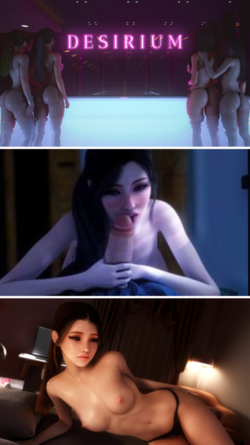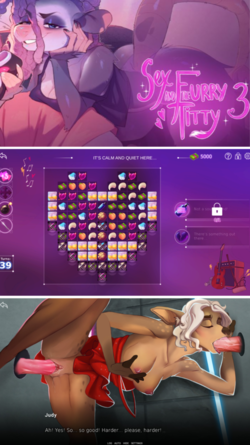Bazooka Cafe (Finished)

| Alternative Name | Bazooka Cafe [Finished] - Version: English Release with Valentine's Special |
|---|---|
| Author | |
| Year | 2007 |
| Status | completed |
| Views | 73 |
| Type | Visual novel |
| Release Date | 20/09/2023 |
Synopsis
Bazooka Cafe allows users to immerse themselves in the world of cafe management through an adult visual novel. The protagonist is a young man who has finished his education and worked in an office. After his father’s retirement, he inherits a cozy cafe. With the support of his beloved wife, the protagonist embarks on a serious business venture, leaving his dull office job behind and taking on the challenge of reviving the cafe and attracting new customers.
The main goal in Bazooka Cafe is to bring the cafe back to its former glory, generating a stable and gradually increasing income from sales. The gastronomic business has its intricacies, where it’s crucial to provide excellent customer service and create a comfortable atmosphere. Over time, the player can hire their own wife, Cocoa, and their friend, Mitsuki, who comes up with unconventional ideas to develop the establishment.
As players dive into the world of culinary arts, they will:
1. Explore the world of the kitchen and engage in scenes with dark humor that delve deeper into the personalities of each character.
2. Interact with customers and charming ladies looking for companionship for the evening.
3. Seduce and flirt with the enticing beauties to entice them to visit the cafe more often.
4. Make decisions that influence the non-linear storyline.
The game features numerous intimate scenes that unfold as part of the storyline, presented as detailed slide shows with partial animation and customization options. The game’s graphics adhere to the standard visual novel style.
Rating: 6/10
| System requirements: | Features: |
|---|---|
|
OS: Windows PC. Processor: 2.0 GHz, Core 2 Duo. Memory: 2 GB RAM. Graphics: OpenGL 2.0, or DirectX 9.0c compatible. Storage: 700 MB available space. |
Censorship: Uncensored. Game Engine: Others. |
| Download links | |
|---|---|
|
Windows Download Links 1. Windows Download Links 2. Windows Download Links 3. |
How to install?
Extract to desired location.
Click on “PURUCUS.exe” to start playing normal game.
Click on “PURUCXUS.exe” to start playing the Valentine’s Special version
Related Media
Waifu Inn (V: 0.12)
Simulator, Dating SimDESIRIUM (V: 0.11)
Simulator, Dating SimMonster girl assault! (V: 0.3.0)
Rpg, Visual NovelSex and the Furry Titty 3: Come Inside, Sweety (V: 3)
Visual Novel, SimulatorA Simple Life with My Unobtrusive Sister (V: 0.55A Beta)
Sandbox, Dating SimMystwood Manor (V: 1.1.2)
Visual Novel, 3D-GameScarlet Law (V: 0.3.17)
Visual Novel, Dating SimBooty Hunter (V: Alpha v0.8)
Rpg, Quest, Dating SimAlone With My Teacher (V: 1.0.0 Demo)
Visual NovelMasters of Raana (V: 0.8.3.8)
Rpg, Text Quest/AdventureNew Horizon (V: 0.2.1)
Visual Novel, 3D-GameThe Parasites (V: 0.1.2.1.0)
Rpg, 3D-GameRating Entries
┬┴┬┴┤( ͡° ͜ʖ├┬┴┬┴
No place for old people here???
Slytherin rules!
Wow! This is a very old game. I was still going to school when it came out. Nostalgia. ))))