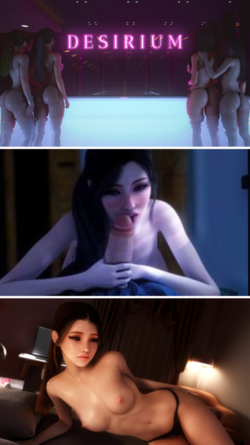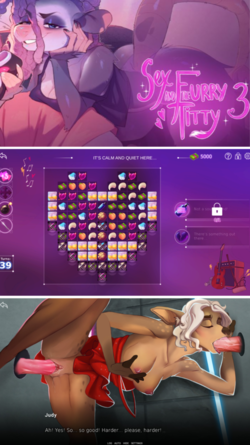Dark Magic (V: 0.18.0)

| Alternative Name | Dark Magic [Ongoing] - Version: 0.18.0 |
|---|---|
| Author | |
| Year | 2024 |
| Status | currently publishing |
| Views | 100 |
| Type | Visual novel |
| Release Date | 20/09/2023 |
Synopsis
Dark Magic (Ren’Py) is a visual novel designed for an adult audience, immersing players in a dark fantasy world of magic. Players will navigate relationships with various characters in this captivating narrative.
Set in a world where you are the sole surviving man, surrounded by a kingdom of beautiful women, your life takes a drastic turn when you encounter The Red Witch. She becomes your guide into the realm of Dark Magic, a world of intrigue and temptation.
The game offers an extensive array of over 300 replayable events, featuring more than 12,000 images and 300 video clips, ensuring a playtime of over 35 hours. These events are intimately woven into the storyline, presented as detailed slideshow sequences with partial animations and customizable choices.
The scenes of erotica and sex are carefully and in detail worked out and will allow you to enjoy the whole process with any girl – no matter if she is a witch or a demon.
Dark Magic follows the typical visual novel graphic style, providing a standard visual novel experience.
Rating: 8/10
| System requirements: | Features: |
|---|---|
|
OS: Windows PC/Android/Linux/Mac. Processor: 2.0 GHz, Core 2 Duo. Memory: 2 GB RAM. Graphics: OpenGL 2.0, or DirectX 9.0c compatible. Storage: 4 GB available space. |
Censorship: Uncensored. Game Engine: Ren’Py. |
How to install?
PC:
1- Extract to the desired location.
2- Click on “DarkMagic.exe” to start playing.
Android:
1.) Launcher 2.) Content file
Step 0: Download both the Launcher App (1.) and the Game Content (2.) files.
Step 1: Install the Launcher App (from the APK file).
Step 2: Open the Launcher App. If the application requests storage permission, click ‘Allow’. The following splash screen will appear when you launch the app for the first time:
Note: If you tap the screen, the app will close. This is intentional by design.
Step 3: Use an Android file manager of your choice (I recommend ES File Explorer). Navigate to internal storage, and you should see the “Documents” folder. Go inside and that should match the directory shown in the image above.
Step 4: Locate the Game Content zip file (2.). Extract the zip file to the required directory (Documents/RenPy_Saves/com.flord.darkmagic/game/). Alternatively, you can choose any method you prefer to move the contents of this zip file (archive.rpa, and scripts.rpa) to the game directory.
Step 5: Once completed, open the Launcher App and enjoy.
Related Media
Waifu Inn (V: 0.12)
Simulator, Dating SimDESIRIUM (V: 0.11)
Simulator, Dating SimMonster girl assault! (V: 0.3.0)
Rpg, Visual NovelSex and the Furry Titty 3: Come Inside, Sweety (V: 3)
Visual Novel, SimulatorA Simple Life with My Unobtrusive Sister (V: 0.55A Beta)
Sandbox, Dating SimMystwood Manor (V: 1.1.2)
Visual Novel, 3D-GameScarlet Law (V: 0.3.17)
Visual Novel, Dating SimBooty Hunter (V: Alpha v0.8)
Rpg, Quest, Dating SimAlone With My Teacher (V: 1.0.0 Demo)
Visual NovelMasters of Raana (V: 0.8.3.8)
Rpg, Text Quest/AdventureNew Horizon (V: 0.2.1)
Visual Novel, 3D-GameThe Parasites (V: 0.1.2.1.0)
Rpg, 3D-GameRating Entries
123
Nothing personal. Just passing by and decided to leave a rating. 3 stars for effort.
Slytherin rules!
Compared to the slag I’ve been dealing with lately, this game is fantastic.