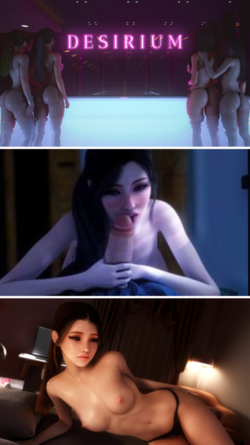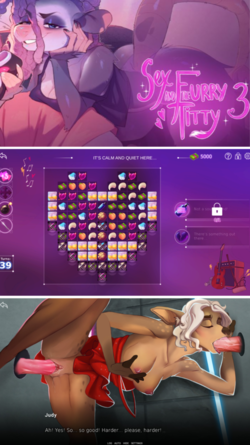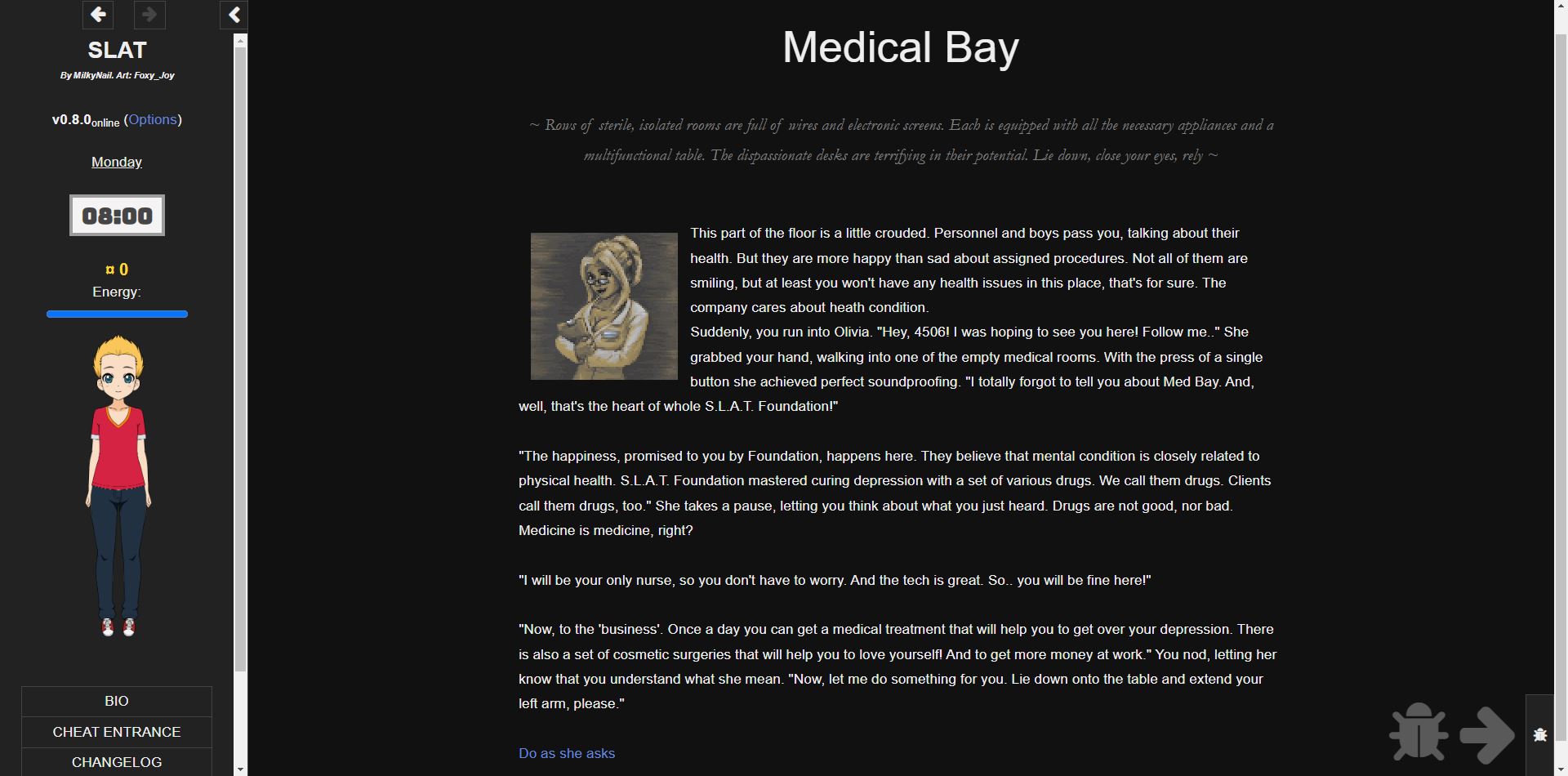
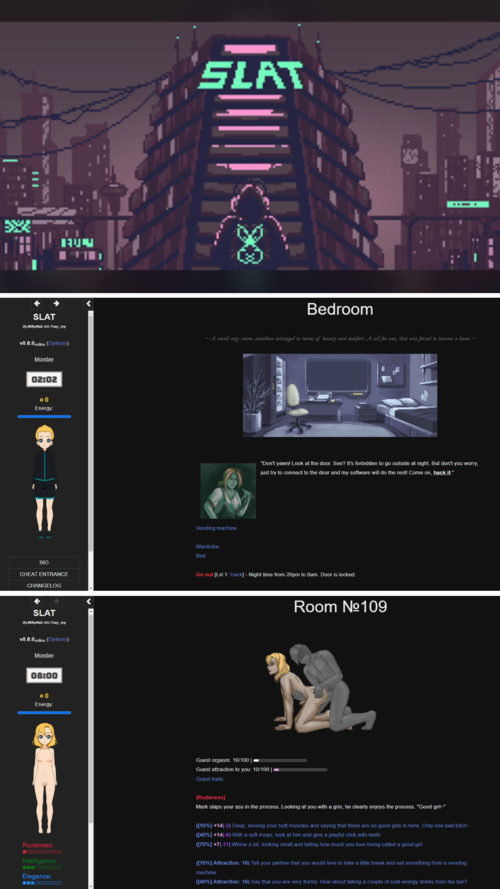
S.L.A.T. Foundation (V: 0.9.1)
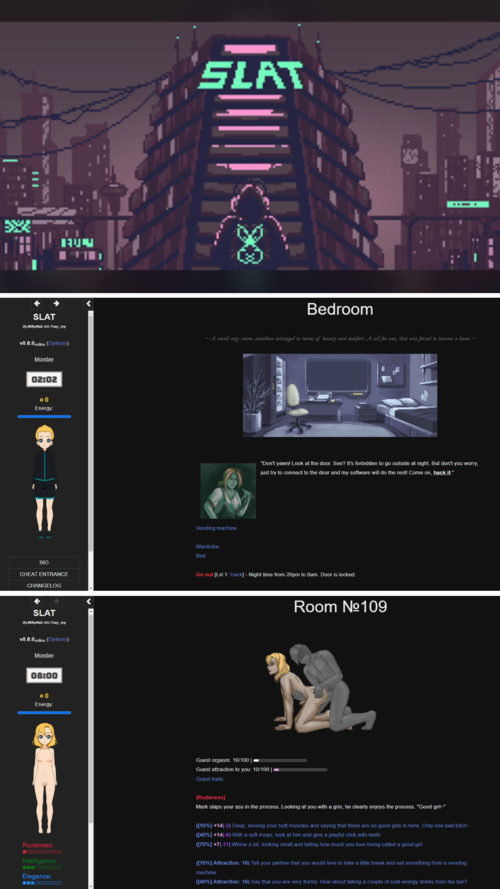
| Alternative Name | S.L.A.T. Foundation [Ongoing] - Version: 0.9.1 |
|---|---|
| Author | |
| Year | 2024 |
| Status | currently publishing |
| Views | 294 |
| Type | Web Novel, Text Quest |
| Release Date | 08/04/2024 |
Synopsis
Review of “S.L.A.T. Foundation”
“S.L.A.T. Foundation” is a captivating text-based adventure game available in HTML format, playable on various devices and accessible on the itch.io website. Blending elements of sandbox and RPG, the game delves into themes of transformation and gender identity against the backdrop of a dystopian cyberpunk world.
The narrative unfolds through immersive storytelling, presenting players with morally challenging decisions that shape the outcome of the game. As you navigate through the gritty streets of a futuristic city, you encounter the S.L.A.T. Foundation, offering to alleviate your depression through a series of drastic measures including drugs, surgeries, and body alterations. However, these interventions come at a cost, leading to a transformation of your character’s gender.
The game’s visuals, presented in 2D format, effectively complement the richly descriptive text, creating a vivid atmosphere for players to immerse themselves in. Scenes containing sexual content are partially illustrated and intricately described, adding depth to the narrative.
“S.L.A.T. Foundation” appeals to players who enjoy thought-provoking narratives and are comfortable with substantial amounts of text and complex moral dilemmas. It offers a unique gaming experience that challenges players to confront societal norms and grapple with the consequences of their choices.
Rating: 8/10
| System requirements: | Features: |
|---|---|
|
OS: Windows PC/Android/Linux/Mac. Processor: 2.0 GHz, Core 2 Duo. Memory: 2 GB RAM. Graphics: OpenGL 2.0, or DirectX 9.0c compatible. Storage: 1 GB available space. |
Censorship: Uncensored. Game Engine: HTML. |
How to install?
In order to toggle Online and Offline modes, you should press the top left word “Options” in the side menu of the game. Then choose the variant you prefer.
Keep both pics folder and .HTML file in one place, please. And don’t rename pics folder.
Related Media
Waifu Inn (V: 0.12)
Simulator, Dating SimDESIRIUM (V: 0.11)
Simulator, Dating SimMonster girl assault! (V: 0.3.0)
Rpg, Visual NovelSex and the Furry Titty 3: Come Inside, Sweety (V: 3)
Visual Novel, SimulatorA Simple Life with My Unobtrusive Sister (V: 0.55A Beta)
Sandbox, Dating SimMystwood Manor (V: 1.1.2)
Visual Novel, 3D-GameScarlet Law (V: 0.3.17)
Visual Novel, Dating SimBooty Hunter (V: Alpha v0.8)
Rpg, Quest, Dating SimAlone With My Teacher (V: 1.0.0 Demo)
Visual NovelMasters of Raana (V: 0.8.3.8)
Rpg, Text Quest/AdventureNew Horizon (V: 0.2.1)
Visual Novel, 3D-GameRating Entries
Yoo!!
??
Pi-Pu-Pi
Yeah… The game cannot boast of nice graphics… such games are suitable only for special connoisseurs of text quests.